What is Academic Activity?
Campuses are required to confirm that those students receiving federal financial aid began attendance in each of their courses by confirming some sort of academically related activity. These activities include, but are not limited to, any of the following activities:
- physically attending a class where there is an opportunity for direct interaction between the instructor and students;
- submitting an academic assignment;
- taking an exam, completing an interactive tutorial, or participating in computer-assisted instruction;
- attending a study group that is assigned by the school;
- participating in an online discussion about academic matters;
- initiating contact with a faculty member to ask a question about the academic subject studied in the course
For distance education;
- student submission of an academic assignment,
- student submission of an exam,
- documented student participation in an interactive tutorial or computer-assisted instruction,
- a posting by the student showing the student’s participation in an online study group that is assigned by the institution,
- a posting by the student in a discussion forum showing the student’s participation in an online discussion about academic matters, and an email from the student or other documentation showing that the student-initiated contact with a faculty member to ask a question about the academic subject studied in the course
Academic Activities do NOT include:
- living in institutional housing,
- participating in the school’s meal plan,
- logging into an online class without active participation,
- participating in academic counseling or advisement.
- course registration
Why is Certification of Academic Activity Important
How we will Track Student Academic Activity
CatCourse Data Extraction
Recording Academic Activity using the Tool
If you don't use CatCourses, you can record Academic Activity directly in our Academic Activity tool. This can be done in two ways, by individual student/activity or enmass for all students enrolled in a course.
By individual student:
- Log into AAT tool.
- Once you are logged in, select the course you want to add activity for by clicking on "view" next to the course on the far right of the screen.
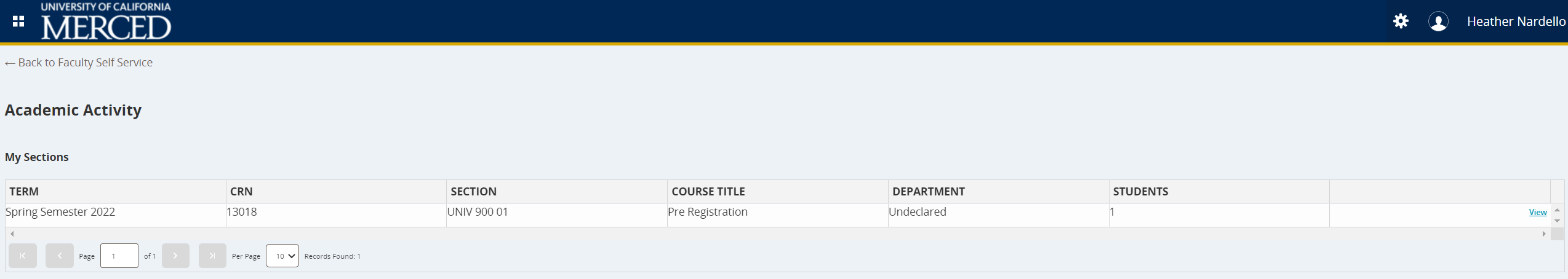
- The list of students will appear. Locate the student you want to add activity for. Click on "view" to the far right of the student's record.
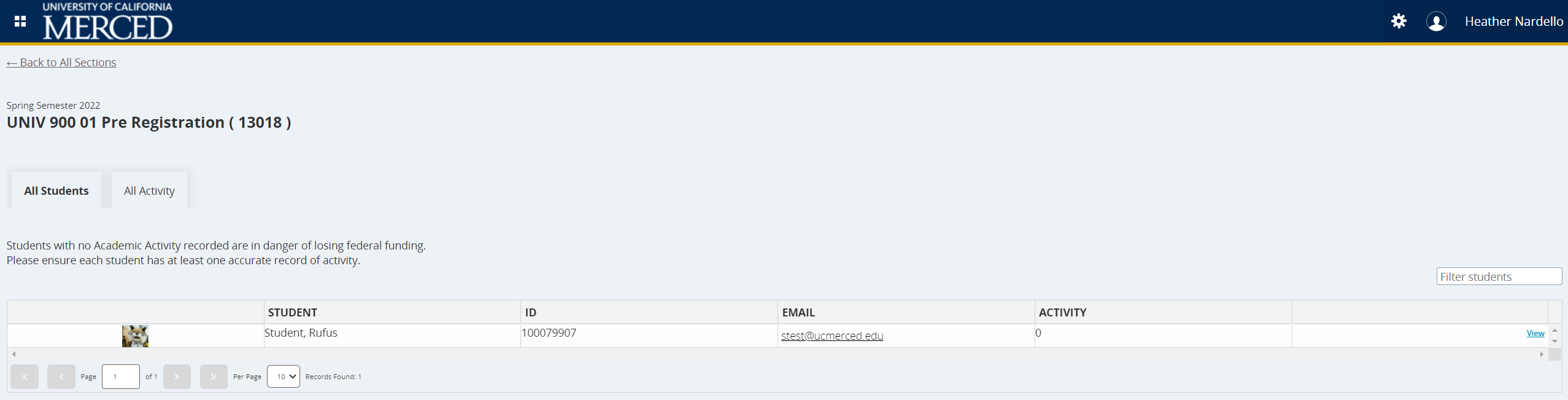
- Then at the top of the page click "Edit".
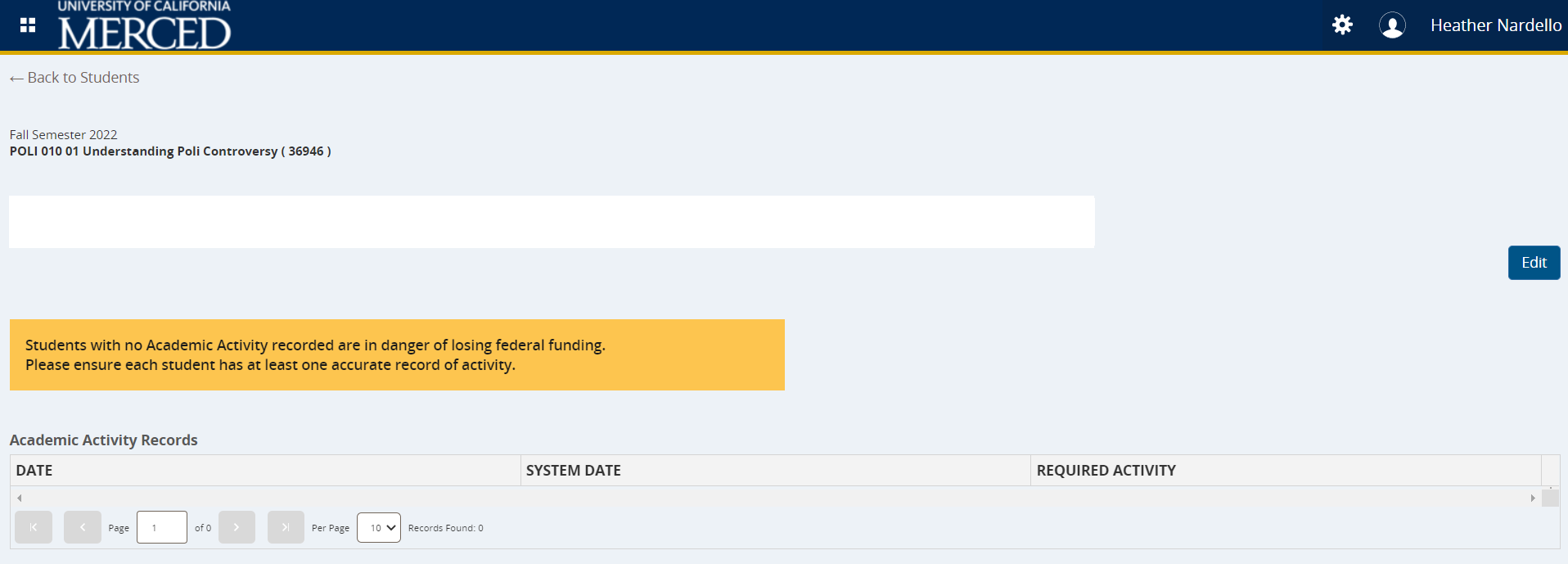
- You will now see a button "Record New Academic Activity", click that.
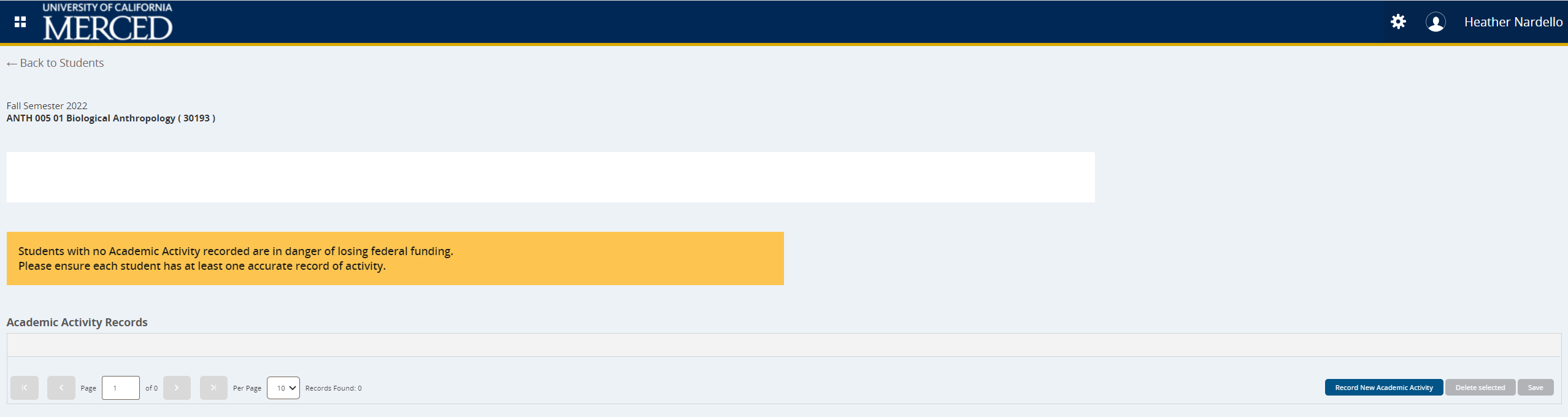
- Click in area below "Date" and enter the date of the activity, then click under "Required Activity" and select the activity type then click "Save" on the bottom right corner.
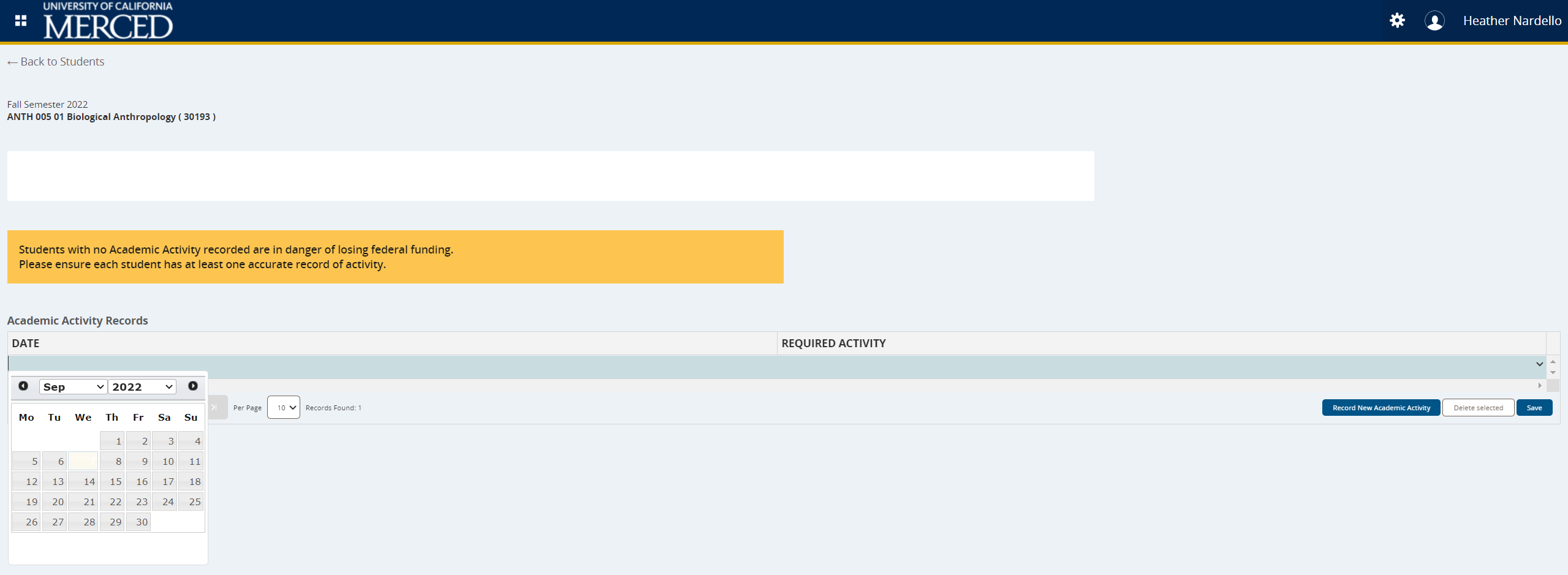
For all students enrolled in a course:
- Log into AAT tool.
- Once you are logged in, select the course you want to add activity for by clicking on "view" next to the course on the far right of the screen.
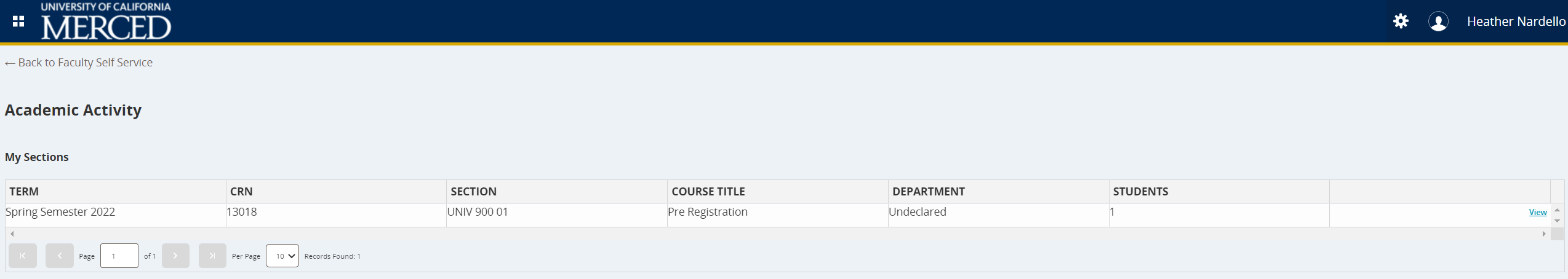
- The list of students will appear. Scroll to the bottom of the page, change the per page number of students being displayed to maximum. Click on "view" to the far right of the student's record.
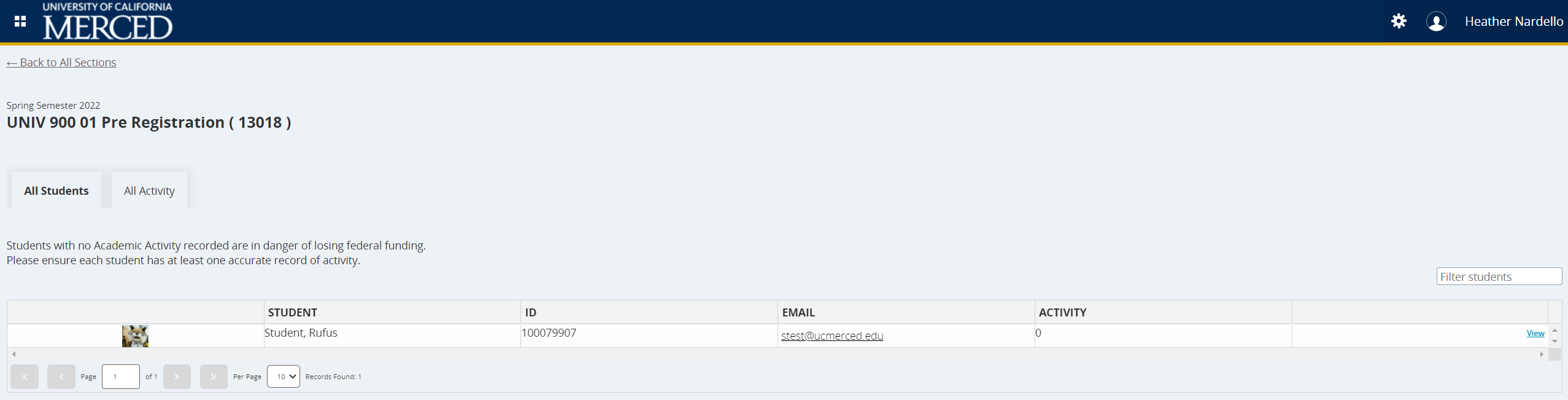
- Then at the top of the page select "All Activity".
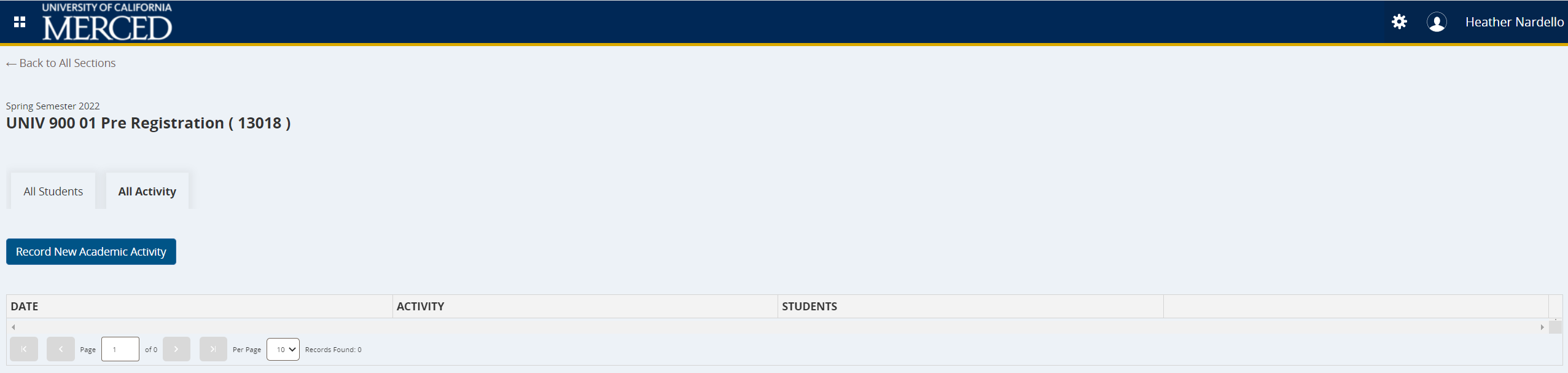
- You will see a button "Record New Academic Activity", click that.
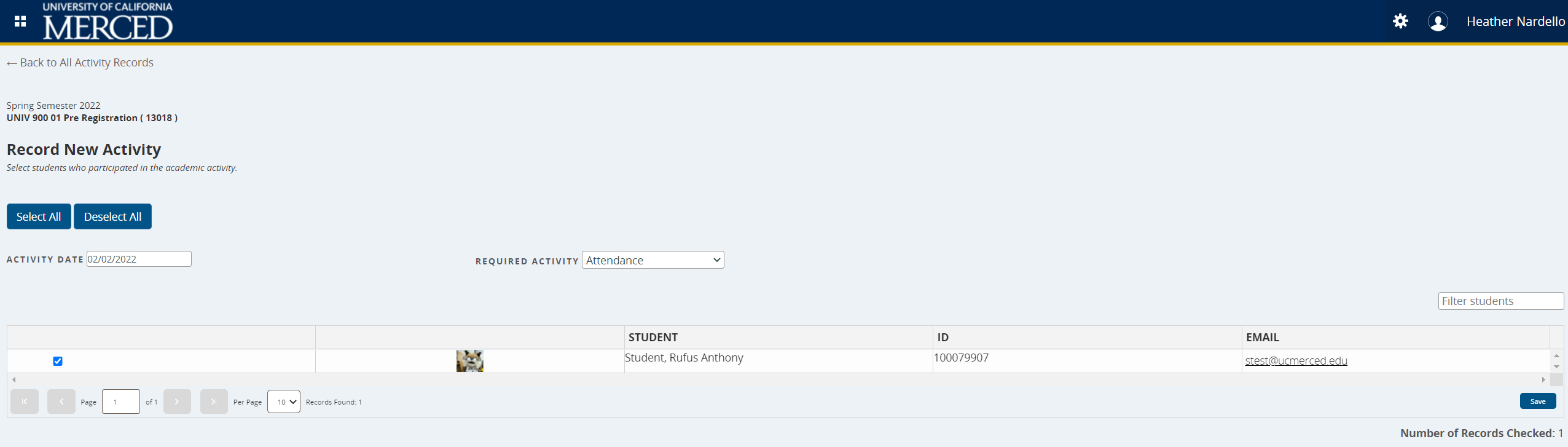
- Click "Select All", then add the "Activity Date", then select the "Required Activity" type and click "Save" in the bottom right corner.
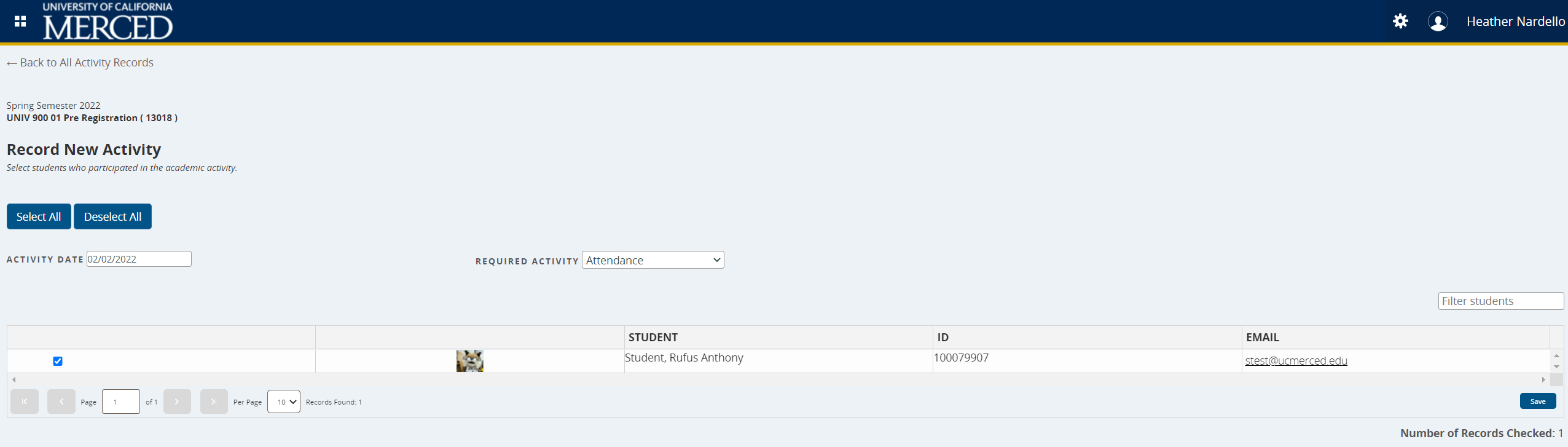
Faculty Initiated Drop
Provide Last Date of Activity
Resources
Book a 15-minute Teams session for assistance
Request access to the Academic Activity tool for support staff by emailing aatsupport@ucmerced.edu



